

Shopify Add Custom Font
Enhancing your Shopify store with a custom font can greatly boost your brand's visual appeal and guarantee consistent branding. Custom fonts help in creating a memorable user experience, distinguishing your brand from competitors, and effectively showcasing your brand personality. Choosing the right font is vital as it defines your aesthetic, influences perception, and aligns with your brand identity. Finding a custom font that sets your brand apart and aligns with your brand personality involves collaboration with graphic designers and thorough research. Installing font files requires downloading, uploading to theme editor, updating CSS styles, and ensuring correct formats. Enhance look, functionality, and maintain a professional appearance by updating your Shopify theme with custom fonts. Testing your custom font across devices ensures excellent display and readability, along with verifying accessibility standards and compatibility. Get ready to elevate your brand with these custom font techniques.
Benefits of Adding Custom Font
Adding a custom font to your Shopify store can greatly enhance the visual appeal and branding consistency of your website. By incorporating a unique font that aligns with your brand identity, you can create a more memorable and engaging user experience for your customers.
Custom fonts also allow you to stand out from competitors, establish a more professional image, and convey your brand's personality effectively.
Choosing the Right Font
Selecting the appropriate font plays a pivotal role in defining the overall aesthetic and messaging of your Shopify store. Fonts convey the tone and personality of your brand, influencing how customers perceive your products or services. Consider factors like readability, compatibility with your brand identity, and the emotions the font evokes.
Choosing the right font can enhance the user experience and strengthen your brand's visual appeal.
Finding a Custom Font
When contemplating custom fonts for your Shopify store, exploring unique typographic options can set your brand apart and elevate its visual identity. To find the perfect custom font, take into account factors like readability, brand personality, and overall design aesthetic. Conduct thorough research on font websites, collaborate with graphic designers, or even consider creating a custom font to truly make a statement.
| Factors to Take Into Account | Description |
|---|---|
| Readability | Guarantee easy legibility for customers. |
| Brand Personality | Align the font with your brand's tone. |
| Design Aesthetic | Select a font that complements your overall design. |
Installing the Font Files
To successfully add custom fonts to your Shopify store, follow these steps:
- Download the font files you wish to use.
- Upload the font files to your Shopify theme editor.
- Update your CSS styles to apply the custom fonts to the desired elements on your website.
Download Font Files
Start the process of adding custom fonts to your Shopify store by downloading the font files and installing them correctly. To guarantee a smooth installation process, make sure to select the appropriate font file formats supported by Shopify, such as TTF, OTF, or WOFF. Refer to the table below for a quick overview of these font file formats:
| Font File Format | Description |
|---|---|
| TTF | TrueType Font |
| OTF | OpenType Font |
| WOFF | Web Open Font |
Upload to Shopify
Building on the process of downloading the necessary font files, the next step involves seamlessly integrating them into your Shopify store by uploading and installing them correctly.
To upload the font files to Shopify, navigate to your Shopify admin panel, click on 'Online Store,' then 'Themes,' and choose 'Actions' followed by 'Edit Code.'
Locate the Assets folder and upload the font files to this directory.
Update CSS Styles
For a seamless integration of custom fonts into your Shopify store, updating the CSS styles to install the font files is an essential step in enhancing the visual appeal and branding of your website.
Updating Your Shopify Theme
To enhance the overall look and functionality of your Shopify store, it is vital to regularly update your Shopify theme.
Updating your theme guarantees that you have access to the latest features, improvements, and security enhancements provided by Shopify.
It also helps maintain a modern and professional appearance for your online store, keeping it in line with current design trends and customer expectations.
Testing Your Custom Font
After incorporating a custom font into your Shopify store, it is crucial to conduct thorough testing to guarantee excellent display and readability across all devices and browsers.
- Cross-Browser Compatibility: Confirm the font appears correctly on popular browsers like Chrome, Firefox, and Safari.
- Mobile Responsiveness: Test font legibility on various mobile devices to guarantee a seamless user experience.
- Accessibility Check: Verify that the custom font complies with accessibility standards for all users.


Magento Update
Magento updates are crucial for safeguarding your e-commerce platform's security and enhancing its performance. By regularly updating Magento, you protect against potential security vulnerabilities and ensure peak functionality. Delaying updates can expose your system to risks, including security breaches and compatibility issues with extensions. Neglecting updates leaves your platform vulnerable to exploitation by hackers. Additionally, performance issues such as slow loading speeds and downtime may arise. To learn more about the benefits of timely updates, as well as how to prepare for, execute, and monitor Magento updates effectively, explore the complete guide provided.
Importance of Magento Updates
The importance of regularly updating Magento cannot be emphasized enough in maintaining the security and performance of your e-commerce platform.
Regular updates guarantee that your online store remains protected against potential security vulnerabilities and helps to optimize the platform's functionality.
Risks of Delaying Updates
Postponing updates for your Magento platform can expose your website to increased security vulnerabilities, putting your data and customer information at risk.
Moreover, you may encounter performance issues that could impact user experience and ultimately lead to a drop in sales.
Additionally, the longer you postpone updates, the greater the likelihood that compatibility with essential extensions will be compromised, hindering the functionality of your online store.
Security Vulnerabilities Increase
Failure to promptly update your Magento system can leave it vulnerable to increasing security risks. Hackers are constantly exploiting known vulnerabilities in outdated versions, making delayed updates a significant threat.
Performance Issues May Arise
Addressing delay in updating Magento may lead to a gradual emergence of performance issues, adversely affecting the efficiency and functionality of your e-commerce platform.
- Decreased loading speeds can frustrate customers.
- Increased downtime may result in lost sales opportunities.
- Poor performance can harm your brand reputation.
Compatibility With Extensions Compromised
With the passage of time, neglecting to update your Magento platform can jeopardize the compatibility of its extensions, potentially leading to operational disruptions and decreased functionality.
Delaying updates raises the risk of extensions becoming incompatible with the outdated Magento version, hindering the smooth operation of your e-commerce site.
Ensuring timely updates is essential to maintain seamless integration and peak performance of all extensions.
Benefits of Timely Updates
Timely updates for Magento offer enhanced security measures, safeguarding your online store from potential threats and vulnerabilities. Additionally, these updates often come with improved performance metrics, ensuring that your website functions at its best and provides a seamless user experience.
Enhanced Security Measures
Implementing regular updates for Magento not only guarantees peak performance but also greatly enhances the security measures of your e-commerce platform. Regular updates help in staying ahead of potential security threats, ensuring a safe online shopping experience for your customers. By keeping your platform up to date, you protect valuable customer data and build trust in your brand's reliability.
- Peace of mind knowing your e-commerce platform is secure.
- Protection against cyber threats and data breaches.
- Building customer trust through enhanced security measures.
Improved Performance Metrics
Improving performance metrics through timely updates is essential for optimizing the efficiency and functionality of your Magento e-commerce platform.
By staying current with updates, you can guarantee that your website operates smoothly, loads quickly, and provides a seamless user experience.
Updated performance metrics also help in identifying and addressing any bottlenecks or issues that may be hindering the overall performance of your Magento store.
How to Prepare for Updates
Proper preparation is key to successfully managing Magento updates. To guarantee a smooth shift and minimize disruptions, consider the following:
- Backup Your Data: Protect your valuable information by creating a backup before initiating any updates.
- Review Compatibility: Check compatibility with existing extensions and themes to prevent conflicts.
- Test in Staging Environment: Conduct thorough testing in a staging environment to identify and resolve any issues before updating live.
Executing the Magento Update
To successfully execute a Magento update, it is crucial to follow a systematic and well-planned approach.
Begin by backing up all data and files to prevent loss.
Then, disable all Magento caches and extensions.
Next, initiate the update process through the Composer tool or Magento Admin.
Best Practices for Post-Update Monitoring
Consider implementing automated monitoring tools to track website performance and detect any anomalies promptly after completing a Magento update. This proactive approach guarantees that any issues are identified and resolved swiftly, minimizing potential downtime and revenue loss.
- Peace of Mind: Knowing your website is continuously monitored can alleviate stress and provide peace of mind.
- Efficiency: Automated tools streamline the monitoring process, saving time and resources.
- Customer Satisfaction: Quick issue detection leads to faster resolutions, enhancing the overall customer experience.


Acss WordPress
Acss WordPress provides a user-friendly interface, seamless updates, and a plethora of plugins for enhanced functionality. It boasts robust security features ensuring a dependable online presence. From installation to customization options and web hosting, Acss WordPress offers a variety of tools. With customizable themes, color palettes, font choices, and flexible layouts, the platform allows for a personalized touch. Incorporating plugins like Yoast SEO, Wordfence Security, and Elementor Page Builder can further enhance your website. By implementing SEO strategies and troubleshooting common issues, Acss WordPress can elevate your online presence. Learn more about the customization features, top plugins, and SEO strategies to optimize your experience.
Benefits of Acss WordPress
Utilizing Acss WordPress offers an array of advantages for businesses seeking an efficient and customizable content management solution.
With Acss WordPress, businesses can easily create and manage their websites with user-friendly features, seamless updates, and a wide range of plugins for added functionality.
The platform also provides robust security measures to safeguard data and guarantee a reliable online presence for businesses of all sizes.
Getting Started With Acss WordPress
To begin your journey with Acss WordPress, it is essential to understand the installation process and explore the customization options available. These two key points will lay the foundation for creating a tailored and efficient website using Acss WordPress.
Installation Process
The initial step in setting up Acss WordPress involves starting the installation process. This step is important to guarantee a smooth setup of the platform. Below is a table outlining the key components required for the installation process:
| Component | Description |
|---|---|
| Web Hosting | Server to host the site |
| Domain Name | Website address |
| WordPress | Acss WordPress platform |
| Database | Storage for site data |
| Installation | Setup of Acss WordPress |
Customization Options
Considering the diverse array of customization options available, users can tailor their Acss WordPress experience to meet specific preferences and needs.
From selecting themes and plugins to customizing layouts and colors, Acss WordPress offers extensive flexibility.
Users can personalize their websites by adding custom CSS, widgets, and menus, ensuring a unique and tailored online presence.
These customization options empower users to create a website that aligns perfectly with their vision.
Customization Features in Acss WordPress
Customization options within Acss WordPress allow users to tailor their website to reflect their unique brand identity and vision.
- Customizable themes and templates
- Color palette customization
- Font selection and styling options
- Flexible layout configurations
- Image and media customization
Top Plugins to Enhance Acss WordPress
When it comes to enhancing Acss WordPress, selecting important plugins can greatly improve the functionality and user experience of your website.
From boosting site speed to adding valuable features, these plugins play a vital role in optimizing your website's performance.
Let's explore some top plugin recommendations that can take your Acss WordPress site to the next level.
Essential Plugin Recommendations
Enhance your Acss WordPress website with these essential plugins that are recommended for peak performance and functionality.
- Yoast SEO: Boost your website's search engine optimization.
- W3 Total Cache: Improve website speed and user experience.
- Wordfence Security: Protect your site from security threats.
- Elementor Page Builder: Create stunning web pages easily.
- UpdraftPlus: Backup your website to prevent data loss.
Optimizing Website Performance
To further elevate the performance of your Acss WordPress website, consider implementing additional plugins that focus on optimizing speed and efficiency.
Some top plugins to enhance Acss WordPress performance include WP Rocket, W3 Total Cache, and WP Super Cache. These plugins help in caching, minifying CSS and JavaScript files, and optimizing images to improve loading times and overall website performance.
Choose plugins that align with your specific optimization needs.
SEO Strategies for Acss WordPress
Implementing effective SEO strategies is crucial for optimizing the visibility and ranking of Acss WordPress websites in search engine results.
- Conduct keyword research to target relevant terms.
- Optimize meta tags and descriptions.
- Create high-quality content that engages users.
- Build backlinks from reputable websites.
- Guarantee website speed and mobile-friendliness for better user experience.
Troubleshooting Common Issues in Acss WordPress
Identifying and resolving common technical glitches is crucial for maintaining the functionality and performance of Acss WordPress websites. Some prevalent issues include plugin conflicts, theme compatibility problems, and server errors.
Troubleshooting these issues often involves deactivating plugins, switching themes, and checking server configurations. Regular updates, backups, and monitoring can help guarantee these issues and ensure a seamless user experience on Acss WordPress sites.


WordPress Support
Efficient WordPress support is vital for website security and functionality. It assists in troubleshooting, maintenance, and updates, guaranteeing timely resolution of technical issues. Professional support maximizes website speed, improving user experience and allowing owners to focus on content and growth. Common technical issues like conflicts, slow loading times, and security concerns are addressed promptly. Timely support enhances security, speed, and prevents downtime. By selecting the right support plan based on features, pricing, and response times, website owners can ensure peak performance. The support plan comparison helps identify the best fit for the site's needs and budget. Peak support is key to website success.
Importance of WordPress Support
WordPress assistance plays a crucial role in ensuring the smooth functioning and security of WordPress websites. It provides timely help for troubleshooting issues, maintaining website performance, and updating plugins and themes.
With professional support, users can address technical challenges promptly, optimize website speed, and enhance overall user experience. By investing in WordPress support, website owners can focus on their content and business growth while leaving the technical aspects to experts.
Common Technical Issues Addressed
Addressing common technical issues is an essential aspect of maintaining the functionality and security of WordPress websites. Issues such as plugin conflicts, theme compatibility problems, slow loading times, and security vulnerabilities are commonly encountered.
Timely resolution of these issues is vital to guarantee a seamless user experience and protect the website from potential threats. Regular maintenance and updates can help prevent many of these common technical issues.
Benefits of Timely Support
Timely support for WordPress websites is essential for ensuring uninterrupted functionality and exceptional performance.
- Immediate resolution of technical issues.
- Enhanced website security through timely updates.
- Improved website speed and performance.
- Prevention of potential downtime and loss of business.
How Support Enhances Site Performance
Enhancing site performance through WordPress support involves implementing speed optimization techniques and effectively troubleshooting common errors. These aspects play an important role in ensuring that your website runs smoothly and efficiently, providing visitors with a seamless browsing experience.
Speed Optimization Techniques
By implementing efficient speed optimization techniques, WordPress support greatly enhances site performance and user experience.
- Caching: Utilize caching plugins to store frequently accessed data, reducing server load.
- Image Optimization: Compress images to decrease loading times without compromising quality.
- Minification: Minify CSS, JavaScript, and HTML files to reduce their size and improve loading speed.
- Content Delivery Network (CDN): Distribute site content across multiple servers globally to reduce latency.
Troubleshooting Common Errors
Efficient troubleshooting of common errors by WordPress support greatly contributes to enhancing site performance and user experience.
By quickly identifying and resolving issues such as plugin conflicts, theme errors, or database problems, WordPress support guarantees that the website runs smoothly and efficiently.
This proactive approach minimizes downtime, improves loading speeds, and enhances overall functionality, ultimately leading to a better user experience and increased site performance.
Choosing the Right Support Plan
When selecting a support plan for your WordPress site, it's important to evaluate the various options available, comparing their features, pricing, and support response times.
Plan comparison options help in identifying the best fit based on your site's needs and your budget constraints. Additionally, understanding the support response time can give you insight into how quickly issues will be addressed, ensuring smooth site operations.
Plan Comparison Options
Selecting the appropriate support plan for your WordPress website is an important decision that can greatly impact its performance and functionality.
- Basic Plan: Ideal for small websites with limited traffic.
- Standard Plan: Suitable for growing websites with moderate traffic.
- Advanced Plan: Best for large websites with high traffic volume.
- Enterprise Plan: Tailored solutions for complex websites with extensive needs.
Pricing and Features
To make an informed decision on the most suitable WordPress support plan, it is crucial to carefully evaluate the pricing and features offered by each option.
Consider the range of services included in each plan, such as 24/7 support, malware removal, backups, plugin updates, and security monitoring.
Compare the pricing tiers and assess which features align best with your website's needs to guarantee you select the right support plan.
Support Response Time
How important is the support response time when determining the most appropriate WordPress support plan for your website? It can be a critical factor in ensuring your website runs smoothly. Consider the following when choosing a plan:
- 24/7 Support Availability: Guarantee round-the-clock assistance.
- Guaranteed Response Time: Seek specified response time commitments.
- Live Chat Option: Immediate troubleshooting can be invaluable.
- Dedicated Support Team: Having a designated team can streamline issue resolution.
Leveraging Support for Growth
Utilizing support resources effectively is essential for scaling and nurturing growth in your WordPress endeavors. By tapping into the expertise of support teams, you can overcome challenges, implement advanced features, and optimize your website's performance.
Leveraging support for growth involves not just resolving issues but also seeking guidance on best practices, customization options, and strategies to enhance your online presence. Embracing support can propel your WordPress projects to new heights.


Forticlient Javascript Error
Forticlient Javascript errors often stem from incompatible browser settings, outdated Javascript libraries, or network connectivity issues. To troubleshoot, update FortiClient, verify network connectivity, and check for conflicting software. Error codes like 001 signify connection failure, while 003 indicates server unreachability. Resolve these issues by confirming browser compatibility, clearing cache, and maintaining FortiClient updates. Prevent errors with regular updates, accurate settings configuration, and system monitoring. Understanding these nuances can help you navigate through Forticlient Javascript error challenges efficiently, ensuring seamless online operations.
Common Causes of Forticlient Javascript Errors
When encountering FortiClient Javascript errors, understanding the common causes is essential for effective troubleshooting and resolution.
Some typical reasons for these errors include incompatible browser settings, outdated Javascript libraries, conflicting browser extensions, or network connectivity issues.
Additionally, improper configuration settings, incorrect coding practices, or server-side problems can also contribute to FortiClient Javascript errors.
Identifying these common causes is vital for resolving issues promptly.
Troubleshooting Tips for Forticlient Errors
To effectively address FortiClient errors, implementing troubleshooting tips is imperative in resolving issues efficiently and maintaining peak system functionality.
Begin by ensuring that FortiClient is updated to the latest version. Verify network connectivity and firewall settings to rule out any connectivity issues. Check for conflicting software that may interfere with FortiClient operations.
If issues persist, consult Fortinet's support resources for further assistance.
Understanding Forticlient Error Messages
Understanding the various FortiClient error messages is essential for effectively troubleshooting and resolving issues within the software. Below is a table summarizing common FortiClient error messages:
| Error Code | Error Message | Description |
|---|---|---|
| 001 | Connection Failed | Unable to establish a connection |
| 002 | Authentication Error | Issue with user credentials |
| 003 | Server Unreachable | Server is not accessible |
| 004 | Configuration Error | Configuration settings are incorrect |
Steps to Resolve Forticlient Javascript Issues
Resolving FortiClient Javascript issues demands a systematic approach to troubleshooting and fixing the underlying problems efficiently.
- Verify browser compatibility.
- Clear browser cache and cookies.
- Confirm FortiClient is up to date with the latest patches.
Best Practices for Forticlient Error Prevention
Implementing proactive measures is key to minimizing FortiClient errors and ensuring smooth operation of the software. Regularly updating FortiClient to the latest version, configuring settings accurately, monitoring system logs for any anomalies, and providing adequate training to users can greatly reduce the occurrence of errors.
Additionally, conducting regular maintenance checks and staying informed about common issues and solutions can enhance the overall performance and reliability of FortiClient.


6a Pin Oak WordPress
Discover the modern architecture and energy-efficient design of 6a Pin Oak on WordPress. This customizable space offers a welcoming atmosphere with spacious layouts and large windows for natural light. The responsive design guarantees a seamless viewing experience on all devices while prioritizing user accessibility. Additionally, the SEO-friendly structure and features enhance online visibility with optimized metadata and fast loading times. With consistent support and updates, 6a Pin Oak on WordPress is tailored for longevity and performance. Find out more about the customization options available and the meticulous design elements for improved rankings and user satisfaction.
Key Features of 6a Pin Oak
Nestled within the Pin Oak community are the distinctive key features of 6a Pin Oak that set it apart from other properties in the area.
With its modern architecture, spacious layout, and energy-efficient design, this property offers a blend of style and functionality.
The large windows provide ample natural light, while the open floor plan creates a welcoming atmosphere for residents and guests alike.
Customization Options Available
Potential buyers at 6a Pin Oak have access to a variety of customization options to tailor their living space to their preferences. These options include selecting different finishes, materials, and color schemes for various aspects of the property.
From choosing paint colors to customizing fixtures, buyers can personalize their home according to their individual style and preferences. The flexibility in customization guarantees that each living space at 6a Pin Oak is unique and tailored to the buyer's taste.
Responsive Design for All Devices
With a focus on user experience and accessibility, the design of Pin Oak WordPress guarantees responsiveness across all devices. Whether accessed on a desktop, tablet, or mobile phone, the website adapts seamlessly to different screen sizes and resolutions.
This guarantees that visitors have a consistent and ideal viewing experience, regardless of the device they are using. Pin Oak WordPress prioritizes usability and functionality across all platforms.
SEO-Friendly Structure and Features
An essential aspect of Pin Oak WordPress is its SEO-friendly structure and features, which are meticulously designed to improve online visibility and attract organic traffic.
With optimized metadata, clean code, fast loading times, and mobile responsiveness, Pin Oak WordPress guarantees that websites built on this platform rank well on search engine results pages.
The platform also offers customizable permalinks, image optimization tools, and SEO plugins to further enhance website performance in search engine rankings.
Support and Updates for Longevity
Maintaining consistent support and frequent updates is crucial for sustaining the longevity and performance of a Pin Oak WordPress website. By staying up-to-date with updates, security patches, and compatible plugins, the site can function at its best and remain secure against potential vulnerabilities.
Regular assistance also guarantees that any issues or bugs are promptly addressed, keeping the website running smoothly and providing a positive user experience.
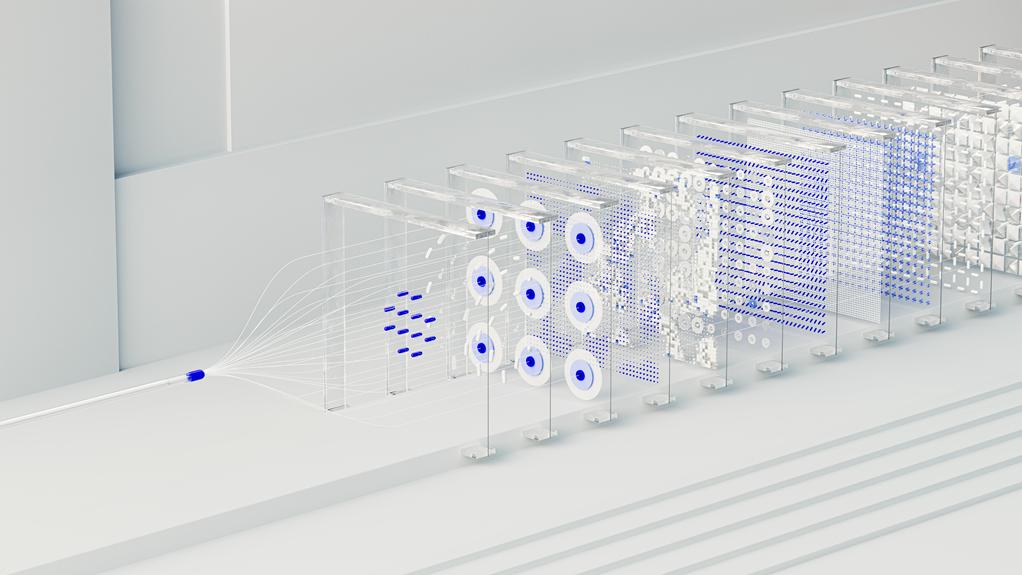
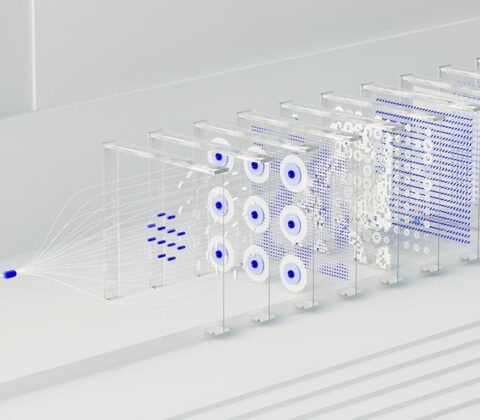
6 Figure Shopify System Reviews
The 6 Figure Shopify System has garnered praise for its effectiveness in boosting sales and profits. Users appreciate its user-friendly interface and in-depth training materials, along with responsive customer support. While the system offers thorough training and support, potential drawbacks include high initial costs and ongoing expenses. Success hinges on adept marketing strategies and niche selection. Impressive success stories include revenue jumps and business expansions. Challenges like market saturation and order fulfillment exist but can be managed with this system. Experts endorse it as a valuable tool for scaling e-commerce businesses. Learn more about its impact and potential benefits.
Real User Testimonials
Real User Testimonials provide valuable insights into the effectiveness and reliability of the 6 Figure Shopify System. Customers praise the system's user-friendly interface, thorough training materials, and responsive customer support.
Many users have reported significant increases in sales and profits after implementing the strategies outlined in the system. These testimonials serve as a proof to the system's potential to help individuals achieve success in the e-commerce industry.
Pros and Cons Analysis
Strengths of the 6 Figure Shopify System include its comprehensive training and support, especially beneficial for beginners. On the other hand, weaknesses such as the high initial investment and ongoing costs could deter some users. Success with this system depends heavily on effective marketing strategies and niche selection. Prospective users should carefully consider these factors before committing.
Success Stories Shared
Several individuals who have implemented the 6 Figure Shopify System have experienced significant growth in their e-commerce businesses. Here is a glimpse of some success stories:
| Success Story | Increased Revenue | Business Expansion |
|---|---|---|
| Entrepreneur A | $100,000 | Opened 2 new stores |
| Business Owner B | $50,000 | Launched successful marketing campaign |
| Start-up C | $80,000 | Expanded product line |
Common Challenges Faced
After achieving remarkable growth and success with the 6 Figure Shopify System, e-commerce entrepreneurs often encounter common challenges that require strategic solutions to navigate effectively.
- Fierce Competition: Standing out in a saturated market.
- Order Fulfillment: Managing inventory and shipping logistics efficiently.
- Customer Retention: Building loyalty and retaining repeat business.
Expert Opinion and Verdict
The expert opinion and final verdict on the 6 Figure Shopify System highlight its effectiveness in addressing key challenges faced by e-commerce entrepreneurs.
Experts commend the system for its user-friendly interface, extensive features, and robust support.
The verdict reflects a consensus that the 6 Figure Shopify System is a valuable tool for scaling e-commerce businesses efficiently and profitably.


6 Figure Shopify System
Achieve six figures on Shopify with strategic revenue goals, website optimization, effective marketing, social media utilization, enhanced customer experiences, and scalable growth strategies. Set clear revenue targets, create a user-friendly website, and master marketing tactics for success. Utilize social media platforms to engage customers while prioritizing their experience. Scale operations efficiently to sustain growth. Learn more about these essential steps for Shopify success.
Setting Revenue Goals
Establishing clear and achievable revenue goals is fundamental to the success of any Shopify business. By setting specific targets, businesses can create a roadmap for growth and measure their progress effectively.
Factors such as market trends, competition, and product demand should be considered when determining revenue goals. With a well-defined plan in place, Shopify entrepreneurs can focus their efforts on strategies that drive sales and maximize profitability.
Optimizing Website for Conversions
Optimizing a website for conversions involves key elements like a user-friendly design, a compelling call-to-action, and a streamlined checkout process. These components play an important role in guiding visitors towards making a purchase and boosting overall sales.
User-Friendly Design
Creating an intuitive and visually appealing interface is crucial for maximizing website conversion rates on Shopify.
- Guarantee easy navigation for seamless user experience.
- Utilize high-quality images to showcase products effectively.
- Implement clear and concise content to convey information efficiently.
Compelling Call-to-Action
Crafting a compelling call-to-action is pivotal in driving conversions and engaging visitors effectively on your Shopify website.
A strong call-to-action should be clear, persuasive, and strategically placed to prompt visitors to take desired actions. Use action-oriented language, create a sense of urgency, and make sure that the call-to-action stands out visually.
Testing different variations can help determine what works best for maximizing conversions.
Streamlined Checkout Process
To enhance user experience and boost conversion rates on your Shopify website, ensuring a streamlined checkout process is imperative.
- Simplify the checkout steps to reduce friction and increase completion rates.
- Implement guest checkout options for a quicker and hassle-free experience.
- Offer multiple payment methods to cater to various customer preferences and increase the likelihood of successful transactions.
Implementing Effective Marketing Strategies
To achieve a 6-figure income on Shopify, mastering effective marketing strategies is essential.
Implementing targeted advertising campaigns, leveraging the power of social media influencers, and crafting engaging email marketing strategies are key components to drive traffic and boost sales.
These points will be pivotal in maximizing your online store's potential and reaching your revenue goals.
Targeted Advertising Campaigns
Implementing targeted advertising campaigns is essential for achieving success in the competitive e-commerce landscape. To maximize the effectiveness of your campaigns, consider the following strategies:
- Conduct thorough market research to identify your target audience.
- Utilize data analytics to track and optimize campaign performance.
- Implement A/B testing to refine your messaging and visuals for higher conversion rates.
Social Media Influencers
Harnessing the influence of social media personalities can greatly enhance the reach and impact of marketing campaigns in the e-commerce domain. Collaborating with influencers who resonate with your target audience can drive brand awareness, increase credibility, and boost sales.
Email Marketing Strategies
Email marketing remains a pivotal component of successful e-commerce strategies, allowing businesses to directly engage with their audience and drive conversions effectively.
- Personalize your emails to cater to individual preferences.
- Use compelling subject lines to increase email open rates.
- Implement segmentation to target specific customer groups for tailored content.
Leveraging Social Media Platforms
Effective utilization of social media platforms is essential for maximizing the reach and impact of your Shopify business. Leveraging platforms like Instagram, Facebook, and Twitter can help you engage with your audience, drive traffic to your store, and increase sales. Here is a breakdown of the key benefits of using social media for your Shopify business:
| Increase Brand Awareness | Drive Website Traffic | Boost Customer Engagement |
|---|---|---|
| Showcase Products | Run Promotions | Provide Customer Support |
| Collaborate with Influencers | Share Blog Content | Conduct Polls and Surveys |
Enhancing Customer Experience
To elevate your Shopify business to new heights, prioritizing customer experience is paramount in fostering long-lasting relationships and driving sustainable growth.
- Personalized Communication: Engage customers with tailored messages.
- Seamless Checkout Process: Simplify the purchasing journey for a hassle-free experience.
- Swift Customer Support: Provide quick responses to queries and concerns for enhanced satisfaction.
Scaling for Continued Growth
As your Shopify business matures and gains traction, strategically scaling for continued growth becomes imperative for sustaining momentum and expanding your reach in the market.
This involves optimizing operations, leveraging automation tools, and exploring new marketing channels.


11.1 Javascript Control Structures Quiz
JavaScript control structures, including if statements, loops, and switch cases, are essential elements in programming, guiding the flow of code execution and enhancing its efficiency. Understanding these structures is crucial for mastering programming concepts and making informed decisions based on conditions. By practicing practical examples and following effective tips like using descriptive conditions and avoiding redundant code, developers can optimize their code for readability and logic. Embracing these control structures will empower programmers to handle complex scenarios and manipulate data effectively. Discover how these elements work together to streamline your coding experience.
Importance of Control Structures
Control structures play a pivotal role in programming as they dictate the flow of execution within a script or program. By utilizing control structures, programmers can make decisions, repeat actions, and handle different scenarios effectively.
These structures enhance the logic and efficiency of code, allowing for dynamic responses to various conditions. Understanding the significance of control structures is fundamental for mastering programming concepts and writing robust scripts.
Understanding If Statements
Understanding If Statements is essential in programming as it involves mastering Conditional Statement Basics.
Utilizing Logical Operators effectively is another crucial aspect.
Grasping the concept of Nested if Statements is also vital.
These points are fundamental in controlling the flow of a program and making decisions based on certain conditions.
Conditional Statement Basics
During the execution of a program, conditional statements play an essential role in determining the flow of the code based on specified conditions.
- If statements are used to execute a block of code only if a specified condition is true.
- Else statements provide an alternative block of code to execute when the if condition is false.
- Else if statements allow for multiple conditions to be checked.
- Nested if statements are if statements within another if statement.
Logical Operators Usage
Logical operators in Javascript are fundamental for enhancing the conditions used in if statements to make more complex decisions based on multiple criteria.
In Javascript, logical operators such as && (AND), || (OR), and ! (NOT) are commonly used to combine and manipulate conditions within if statements.
Nested if Statements
Nested if statements in Javascript provide a way to embed one if statement inside another, allowing for more intricate conditional logic in programming.
- Increase code readability.
- Enable multiple conditions to be checked.
- Support complex decision-making processes.
- Require careful attention to indentation for proper execution.
Mastering Loops in JavaScript
Let's shift our focus to mastering loops in JavaScript, particularly exploring looping techniques and iterating arrays. Understanding these fundamental concepts is essential for efficiently handling repetitive tasks and manipulating data structures within your code.
Looping Techniques
When working with JavaScript, mastering looping techniques is essential for efficiently iterating through data structures and performing repetitive tasks. To enhance your skills in this area, consider the following techniques:
- For Loop: Ideal for iterating a specific number of times.
- While Loop: Executes code while a specified condition is true.
- Do-While Loop: Similar to a while loop but guarantees at least one execution.
- For…in Loop: Iterates over the enumerable properties of an object.
Iterating Arrays
Exploring efficient techniques for iterating through arrays is crucial for mastering loops in JavaScript. Utilizing methods like 'for' loops, 'forEach', 'map', 'filter', and 'reduce' allows for seamless traversal and manipulation of array elements.
Understanding these methods' nuances, performance implications, and best use cases empowers developers to write cleaner, more optimized code. Practice and experimentation are key to honing array iteration skills in JavaScript.
Leveraging Switch Cases
Switch cases in JavaScript provide a structured approach to efficiently handle multiple conditional scenarios in code.
- Clear and concise: Switch cases enhance code readability.
- Efficient: They allow for direct jumps to the matching case.
- Multiple conditions: Each case can have a different outcome.
- Default case: It provides a fallback option when no cases match.
Practical Examples for Practice
For effective comprehension and practical application, understanding how to implement switch cases in various scenarios is essential. Switch cases can be used to simplify complex decision-making processes by evaluating an expression and executing the corresponding block of code based on matching cases.
Tips for Effective Control Structure Usage
To optimize program logic and enhance code readability, it is essential to employ control structures effectively in JavaScript.
- Use Descriptive Conditions: Make conditions clear and concise.
- Limit Nesting Levels: Avoid excessive nesting for better readability.
- Choose Appropriate Control Structures: Select the most suitable structure for the task.
- Avoid Redundant Code: Remove any redundant or unnecessary control structures.


360 Spin Video for Ecommerce
360 Spin Videos for Ecommerce elevate the online shopping experience by offering an interactive and immersive way for customers to explore products thoroughly. These videos enhance customer engagement, interest, and understanding, leading to higher conversion rates and reduced return rates. By instilling confidence in purchasing decisions through detailed product inspection, they contribute to increased customer satisfaction. Implementing 360 Spin Videos can revolutionize your ecommerce platform, boost SEO, and drive more traffic to your website. Discover how to effectively integrate these videos, improve customer confidence, and achieve a significant competitive edge in the ecommerce market.
Benefits of 360 Spin Videos
360 Spin Videos offer a dynamic and interactive way for customers to explore products online, enhancing their shopping experience and increasing engagement.
By allowing users to view products from various angles, these videos provide a more thorough understanding of the item.
This leads to higher customer satisfaction, fewer returns, and ultimately boosts conversion rates for ecommerce businesses.
Increased Product Engagement
Interactive product viewing through 360 spin videos allows customers to engage with products in a dynamic and immersive way. This enhanced customer experience can lead to increased interest, time spent on product pages, and ultimately higher conversion rates.
Interactive Product Viewing
Engaging customers through interactive product viewing experiences can greatly enhance their overall engagement with the products.
By allowing customers to interact with the product virtually, they can get a better sense of its features, design, and functionality.
This increased interactivity leads to a more immersive shopping experience, helping customers make more informed purchasing decisions.
Interactive product viewing also fosters a stronger connection between customers and the products they are interested in.
Enhanced Customer Experience
To elevate customer satisfaction and deepen their connection to products, maximizing product engagement through innovative experiential approaches is paramount.
Enhanced customer experience can be achieved by incorporating interactive elements like 360 spin videos, allowing customers to interact with products virtually.
This immersive experience not only enhances product engagement but also builds trust and loyalty, ultimately leading to increased sales and customer satisfaction.
Enhanced Customer Confidence
Customers benefit greatly from the increased confidence instilled by the interactive 360 Spin videos when making purchasing decisions on ecommerce platforms. These videos provide customers with a thorough view of the product, allowing them to inspect details from various angles.
This transparency builds trust and assurance in the product's quality and appearance, ultimately reducing doubts and hesitation in the buying process. Enhanced customer confidence leads to higher conversion rates and customer satisfaction.
Reduced Return Rates
Reducing return rates is a critical aspect of improving overall customer satisfaction and operational efficiency in ecommerce. By implementing 360 spin videos, businesses can provide customers with a more detailed view of products, leading to a better-informed purchasing decision and potentially reducing the likelihood of returns.
Enhancing the customer experience through interactive content can help minimize misunderstandings about product features and appearances, ultimately contributing to a decrease in return rates.
Return Rate Improvement
Improving the efficiency of product return processes is paramount for enhancing customer satisfaction and streamlining operations in ecommerce businesses.
By implementing 360 spin videos, customers can have a more accurate representation of products, reducing the likelihood of returns due to discrepancies between expectations and reality.
This leads to a decrease in return rates, saving time and money for both customers and businesses.
Customer Experience Enhancement
Enhancing the overall shopping experience through the implementation of 360 spin videos in ecommerce can greatly reduce return rates and improve customer satisfaction.
By providing customers with a more interactive and detailed view of products, spin videos help set accurate expectations, leading to fewer misunderstandings and subsequent returns.
This enhanced shopping experience increases customer confidence in their purchases, resulting in reduced return rates and higher levels of satisfaction.
Improved SEO and Website Traffic
To enhance the visibility of your ecommerce website and attract more visitors, implementing a 360 Spin video can greatly boost your search engine optimization (SEO) efforts.
By incorporating interactive and engaging content, you can improve your website's ranking on search engine result pages.
This can lead to increased organic traffic as more users discover your site through relevant searches, ultimately driving more potential customers to your online store.
Implementation Tips
Incorporating a 360 Spin video on your ecommerce website demands meticulous planning and execution to guarantee maximum engagement and impact.
Prioritize high-quality visuals and seamless integration with your product pages.
Conduct thorough testing to guarantee compatibility across devices and browsers.
Optimize loading times for a smooth user experience.
Utilize analytics to track performance and make necessary adjustments for best results.